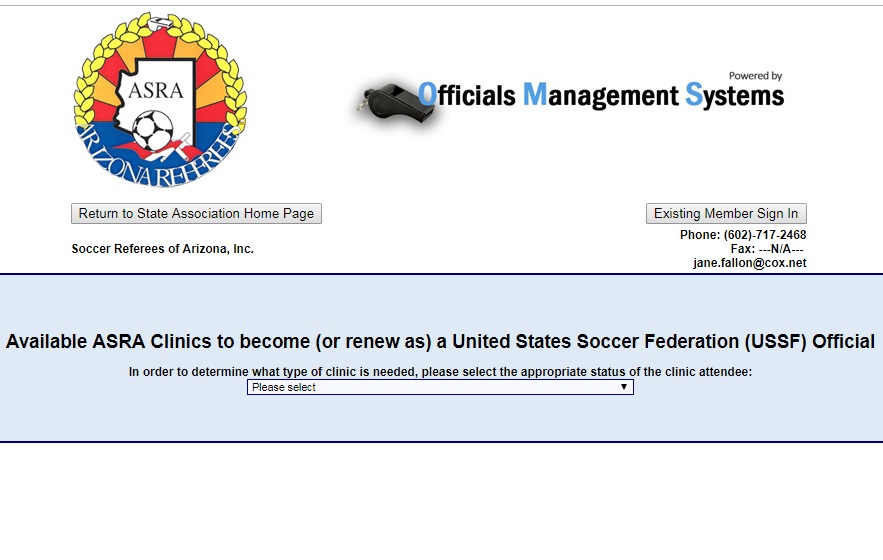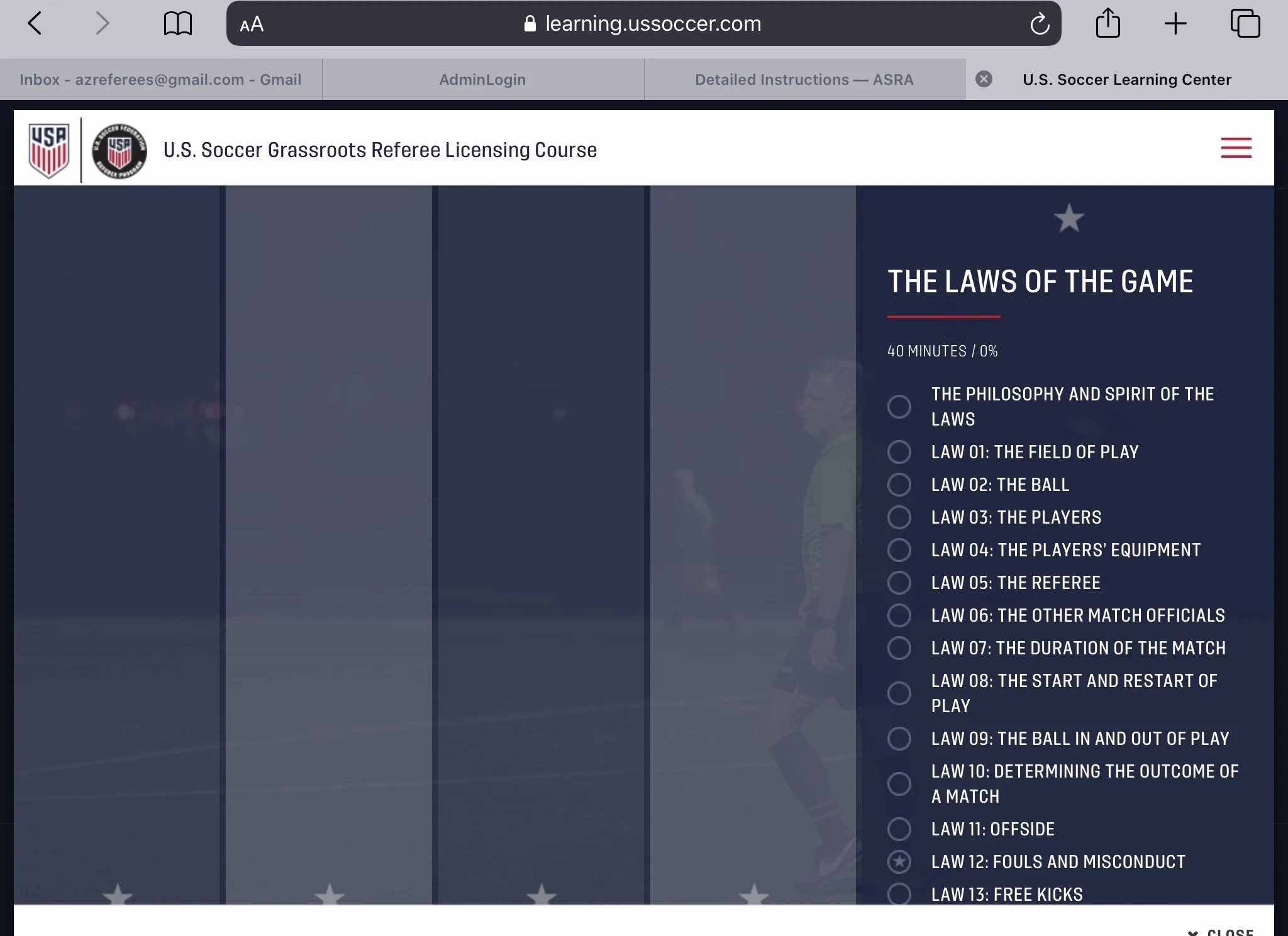GRASSROOTS COURSE INSTRUCTIONS
Please note that the OMS interface has a new look. Although the images and videos show the prior interface, the process is the same.
OVERVIEW
Create referee account in OMS registration system
Register for Online Training course and pay fee ($85)
Complete all required Online Training lessons (OMS and US Soccer Learning Center):
a) Grassroots Online Course in US Soccer Learning Center
b) Intro to Safety Course in US Soccer Learning Center
c) SafeSport Course in US Soccer Learning Center (Referees age 17 and up)
* The above courses have associated modules in OMS which provide instructions and links to the proper course within the Learning Center
d) Final Exam in OMSRegister for in-person Field Training course
Attend Field Training
FIRST STEPS
Registration and Payment
Future referees must first create an account in our online registration system, called OMS. This system handles all of the certification needs for Arizona referees. Next, register and pay for the Online Training course. Fee is $85 to become a new referee.
How-To Videos
ONLINE LESSONS
PART 1 - OMS
OMS Online Lessons
You must complete all lessons within the Online Training Course PRIOR to signing up for a Field Course.
You should complete the Exam (Lesson 4) after completing the Grassroots Online Course in the US Soccer Learning Center — see next section
Link to US Soccer Learning Center
Lesson 1 in OMS contains instructions for accessing the US Soccer Learning Center. Follow the link on the last slide
ONLINE LESSONS
PART 2 - US SOCCER LEARNING CENTER
US Soccer Learning Center
This is where you will complete the Grassroots Online Course, designed and presented by US Soccer. This course contains the primary info for new soccer referees
Finding the AZ Course
The link from OMS takes you to the correct page.
DO NOT use the navigation menu on the left. ONLY click the button circled to proceed
Learning Center Profile Creation
Use referee’s email address, create password, and click the button. NOTE - Learning Center profiles are based on email address. Duplicate email addresses are not allowed by US Soccer
Accessing the Content
After logging in to US Soccer Learning Center:
1. Click ‘MENU’ on the top right.
2. Choose ‘COURSES’
3. Choose ‘MY COURSES’
4. Choose ‘GO TO CLASSROOM’
5. Choose ‘ASSIGNMENTS’
Clicking this will launch the interactive course
Interactive Course
The Grassroots Online Course is designed to be interactive between the student and the content. Make sure you watch every video and click every option in all parts of the course in order to receive proper completion credit.
WRAPPING UP ONLINE REQUIREMENTS
Final Exam in OMS
After completing the Grassroots Online Course, return to OMS and pass the final exam. Ensure all other safety-related training modules are also completed
Check Lesson Status
Once you have completed all requirements, your lesson page should show ‘completed’ and the ‘Congratulations’ message in green.
THE LAST STEP
Register for a Field Course
Tthe last step to become a Grassroots Referee is to attend a Field Course. You will select the date of your Field Courses through OMS after completing all online coursework.
Attend Field Course
The final requirement in becoming a Grassroots Referee is to attend the Field Course that you registered for. If you have completed all online requirements, you will receive your badge at the completion of the Field Course!